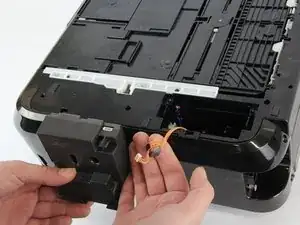Introduction
If the Canon Pixma MG7720 printer fails to power on at all, or has intermittent power issues, use this guide to replace the power supply. This component is responsible for powering different parts and regulating voltage, and it can also be called the "power supply unit" (PSU). Common problems may occur, such as when the power cord is damaged, when there is a blown fuse, or even if you are using a faulty surge protector (in which it is not providing power at all).
Additional resources:
Tools
-
-
There are two tabs on the left and right side of the power supply. Push them away from the power supply and unclasp them prior to removal.
-
-
-
Remove the power supply by pulling it up from the printer.
-
Pull it out completely so that it is only still attached by an orange cable.
-
-
-
Completely remove the tape holding the cable in place.
-
Pull the orange cable out of its socket to fully detach the power supply.
-
To reassemble your device, follow these instructions in reverse order.