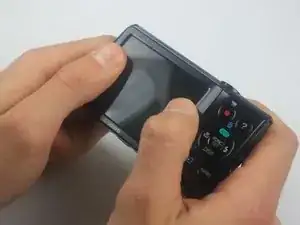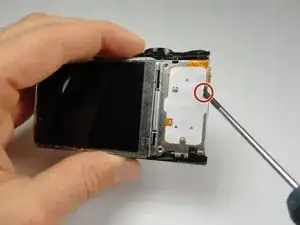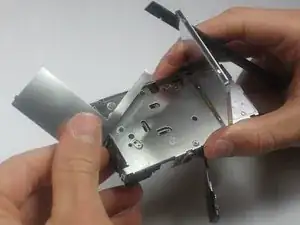Introduction
This guide walks the reader through how to disassemble the Canon PowerShot A2300 in order to replace the display screen. It is necessary to first remove the front and back covers before reaching the screen.
Tools
-
-
Open the card/battery latch by sliding the cover away from the camera in the direction indicated by the arrow.
-
-
-
Pull the top of the front cover away from the camera by gripping the top of the front cover by the corners where the cover is still attached to the body.
-
-
-
Pull the the bottom left corner of the cover up about an inch to the point shown in the picture.
-
-
-
Raise the screen by wedging the spudger between the bottom of the screen and the mount hole.
-
-
-
Wedge the flat end of the spudger between the camera and the function buttons plate to push the plate out from under the hooks that attach the left side of the plate.
-
-
-
With the bottom of the function button plate still raised pull the screen out to the left until the ribbon cable is out from underneath the function button plate.
-
To reassemble your device, follow these instructions in reverse order.
2 comments
Camera does not turn on after screen replacement. Not sure if I damaged anything or maybe the battery latch has something to do with it.
Jamie -
Where you able to fix it?