Introduction
In this guide, we will be showing you how to remove the flash dial in order to replace it.
Tools
-
-
Remove the two 3mm Phillips #000 screws under the AV-out digital flap.
-
Remove the two 3 mm Phillips #000 screws from the side of the camera.
-
-
-
Using the nylon spudger, gently lift the ZIF tab.
-
Disconnect the ribbon cable that connects the dial to the motherboard.
-
Remove the dial from the device.
-
Conclusion
To reassemble your device, follow these instructions in reverse order.
One comment
Good guide. If you need to repair the jog dial, check this video for an excellent guide: https://www.youtube.com/watch?v=amuCb5ko...
jnbruin -

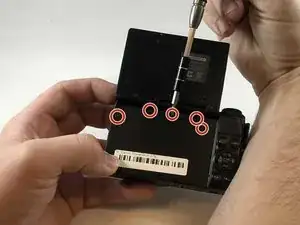





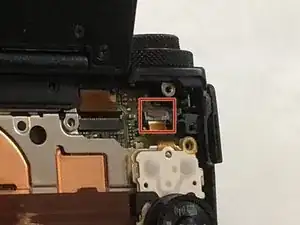

Only 3 screws
Dufour -
You only need to remove 3 screws here. From left to right, only remove screws 1, 2 and 5.
jnbruin -