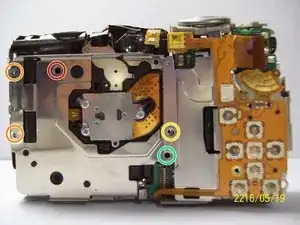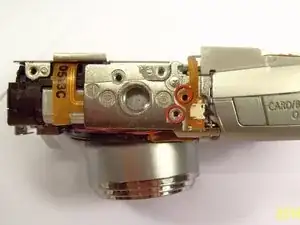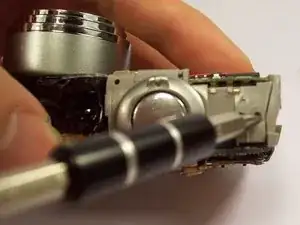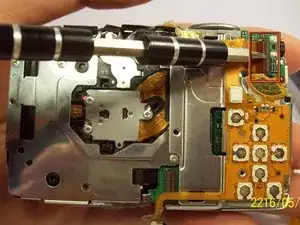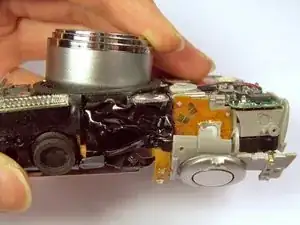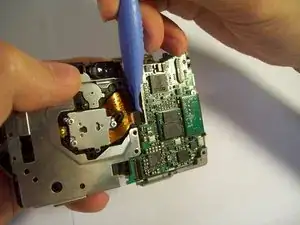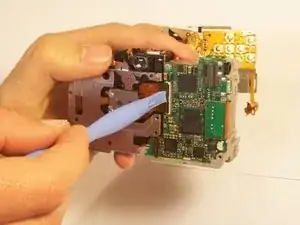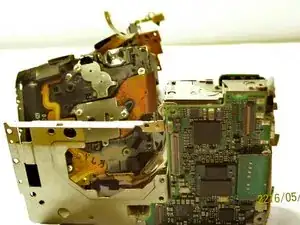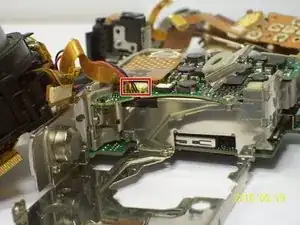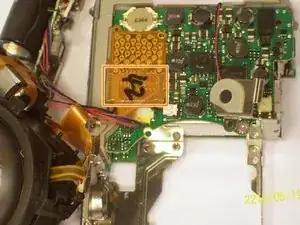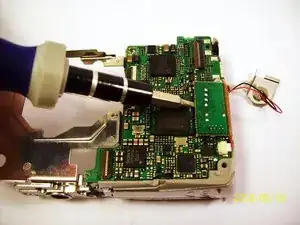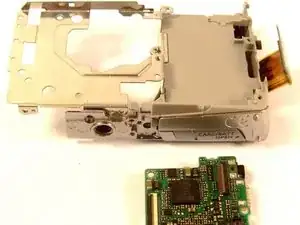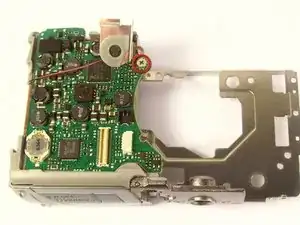Introduction
Follow this step by step installation guide for replacing the motherboard on your Canon Powershot SD700 IS camera.
In order to make the process easier please view our more indepth guide on taking off the camera's casing in the LCD replacement guide.
Tools
-
-
Use a Phillips #00 screwdriver to remove the two small screws on the right side of the camera.
-
-
-
Use a Phillips #00 screwdriver to remove the screw on the left of the camera under the A/V out digital label.
-
-
-
Use a Phillips #00 screwdriver to remove the screw on the bottom of the camera near the battery and memory card slots.
-
-
-
Detach the LCD and backlight.
-
Remove the larger screw.
-
Remove the two smaller sized screws.
-
Remove the small screw.
-
Remove the small screw.
-
-
-
Remove the orange ribbon cable by lifting the ZIF connector attached to the ribbon with a spudger.
-
-
-
Carefully lift the shutter along with the ribbon connected to it. This will remove the casing around the motherboard.
-
-
-
With the motherboard casing detached, remove the short orange ribbon by lifting the ZIF connector with a spudger or other plastic opening tools and slide the ribbon out. Detaching this ribbon will disconnect the side of the camera containing the motherboard from the rest of the camera.
-
-
-
Disconnect the wires that are attached to the motherboard.
-
Remove the film by lifting it gently from the motherboard.
-
-
-
Remove the screw using a Phillips #00 screwdriver.
-
Gently lift the motherboard away from the case.
-
To reassemble your device, follow these instructions in reverse order.