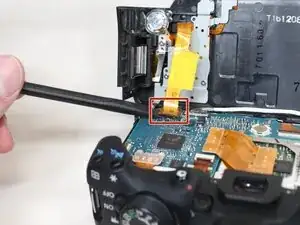Introduction
This guide shows you how to replace the SD card door, which is attached to the back cover on the camera.
Tools
-
-
Before beginning, remove the battery and SD card from the camera.
-
Using your thumbs, push up on the eyepiece to remove it.
-
Remove the battery door.
-
Open the battery door to about a 35° angle.
-
Pull the battery door straight outwards.
-
-
-
Peel back the left rubber grip using a plastic opening pick.
-
Underneath the grip, remove the following screws:
-
Four M1.7x5.0mm T6 Torx screws
-
On the right side of the camera, remove the following screws:
-
One M1.7x5.5mm JIS #000 screw
-
One M1.7x3.5mm JIS #000 screw
-
-
-
On the bottom of the camera, remove the following screws:
-
One M1.7x6.0mm JIS #000 screw
-
Two M1.7x3.0mm JIS #000 screws
-
One M1.7x5.5mm JIS #000 screw
-
On the back of the camera, remove the following screws:
-
Two M1.7x3.0mm JIS #000 screws
-
-
-
Using a plastic opening pick, partially peel up the top of the back rubber grip.
-
Carefully begin lifting the back cover up away from the camera body.
-
Use a plastic spudger to gently pry off the ribbon cable.
-
Use a plastic spudger to gently pry off the other cable connecting the back cover to the camera.
-
-
-
On the inside of the SD card door, remove the following screws holding the metal plate in place:
-
Two JIS #000 screws
-
Using the end of a screwdriver or another hard tool, push the metal SD card door hinge upwards
-
One the hinge is fully removed, the SD card door can be pulled off the camera.
-
To reassemble your device, follow these instructions in reverse order.