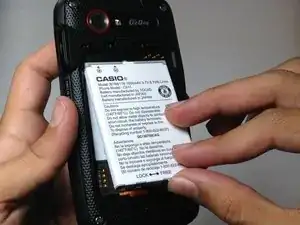Introduction
Use this archived guide to understand how to remove a battery from Casio G’zOne Commando.
Tools
Conclusion
To reassemble your device, follow these instructions in reverse order.