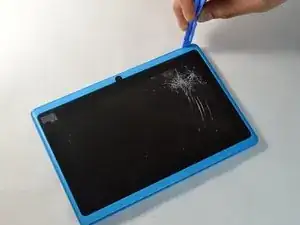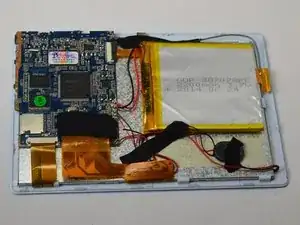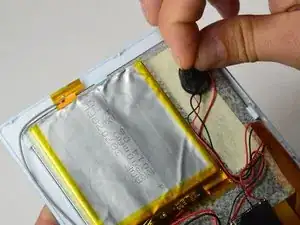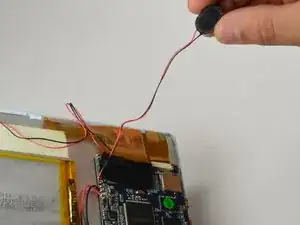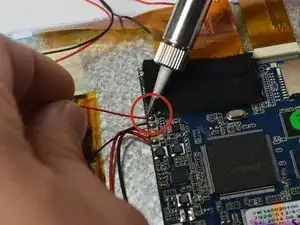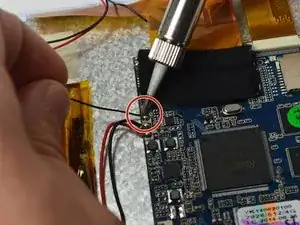Introduction
Tools
-
-
Place the plastic opening tool in between the screen and the case.
-
Slowly guide the tool around the case, pushing downward to separate the two pieces
-
-
-
After separating the case and screen, turn your screen face down so you can see the internal parts!
-
-
-
Using a Soldering Iron, desolder both speaker wires (one red wire and one black wire)
-
Now that the wires are desoldered, the internal speaker is ready for replacement
-
Conclusion
To reassemble your device, follow these instructions in reverse order.