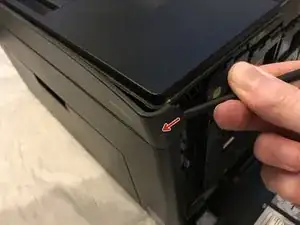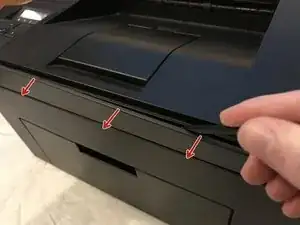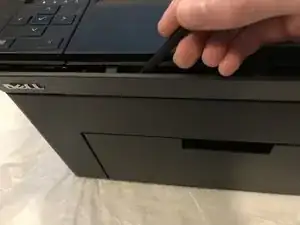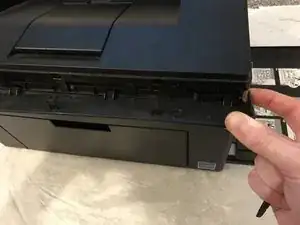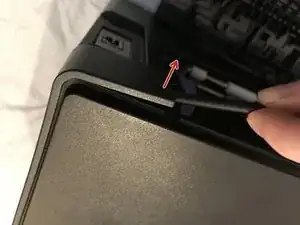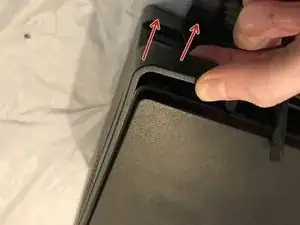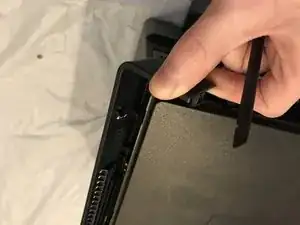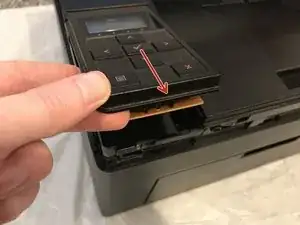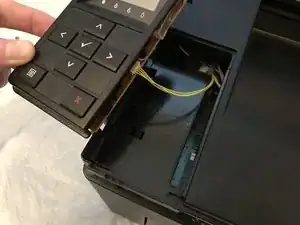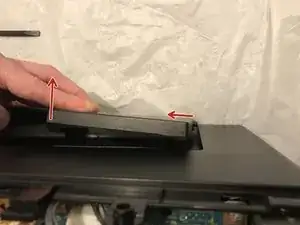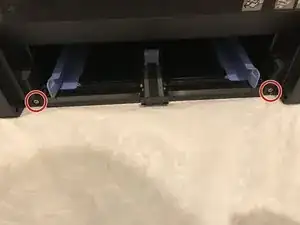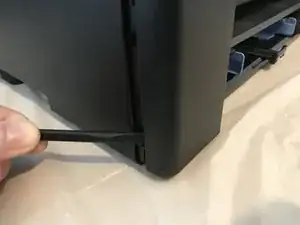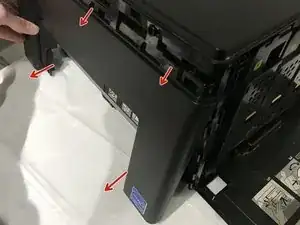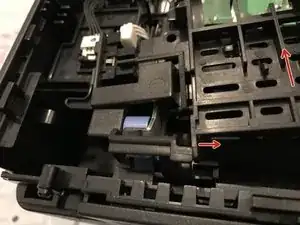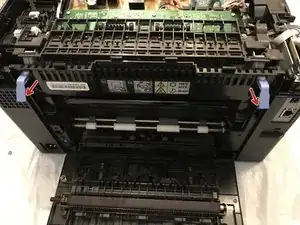Introduction
If, after clearing a paper jam, some pieces get caught in the fuser unit inside the top of the printer (and the printer still senses these as a paper jam and refuses to operate), follow this guide to access inside the fuser to remove any remaining pieces of paper which aren't accessible from the back cover of the printer.
Tools
-
-
Insert prying tool behind each end of the plastic strip. Pry outwards to unclip and pull the ends forwards away from the printer.
-
Note - Unclipping the right-hand end requires opening the toner cover for access.
-
-
-
Insert prying tool between the front band and top cover of the printer, and pry forwards to release the clips holding the top edge in place.
-
-
-
Unclip the back end of the plastic trim by prying away from the printer back panel.
-
Pull the trim piece towards the back of the printer.
-
Tilt the top edge away from the printer and lift away to remove.
-
-
-
Pry up front edge of the control panel module to unclip.
-
Lift up front edge and pull module forwards slightly to unhook rear edge.
-
Pull out cable connector to unplug the display/ control panel module.
-
-
-
Remove the front lower flap by carefully bending in the middle and pulling out the locating pins one end at a time.
-
-
-
Unclip the three clips along each end of the front cover by prying outwards and forwards with a prying tool as shown.
-
-
-
Slide out the bottom edge away from the printer and pull the front cover down away from the top edge to remove.
-
-
-
Pull the top cover brackets forwards off the metal frame and lift up to loosen the front edge of the top cover.
-
-
-
Pry the top cover clip off the locating peg at the back of the printer, and lift up the top cover corner.
-
-
-
Pry apart the back edge of the top cover and the back cover of the printer to unclip the top cover.
-
-
-
Lift up the top cover from the control panel corner, pulling towards the back right-hand corner.
-
Note - The top cover should unclip from the back corner with the corner/side piece still attached.
-
-
-
Unhook the right-hand end (as viewed facing the back of the printer) by pulling forwards and out from beneath the retainer.
-
Unhook the left end of the cover by pushing the right end towards the front of the printer until the left retaining hook is free of the retainer.
-
-
-
The fuser top cover can be lifted up as shown to access inside the fuser unit to remove any remaining pieces of jammed paper.
-
If any paper is caught between the rollers, lift up the two blue tabs under the back cover to release the pressure off the rollers and pull the paper out.
-
To reassemble your device, follow these instructions in reverse order.