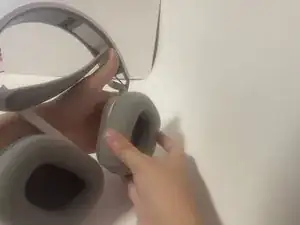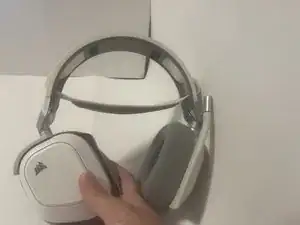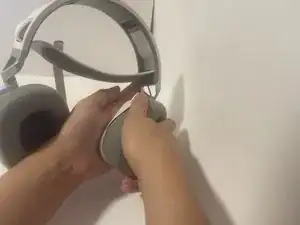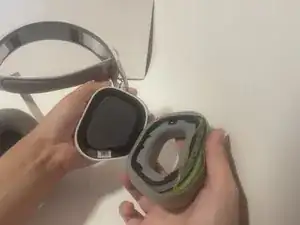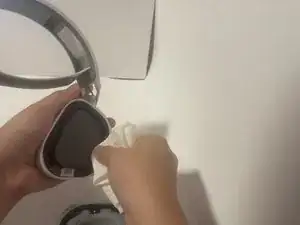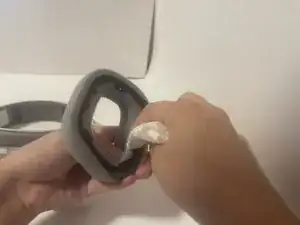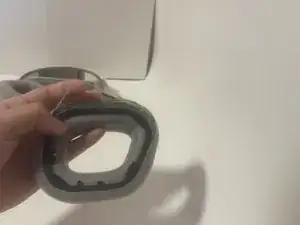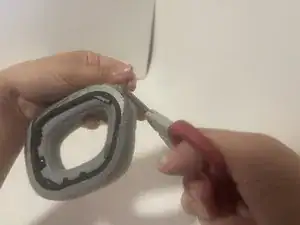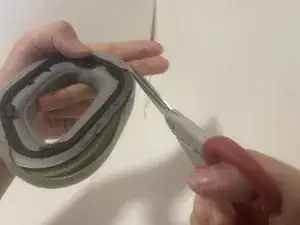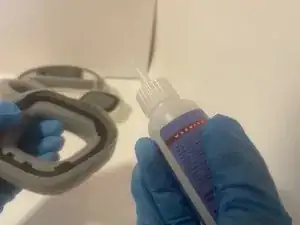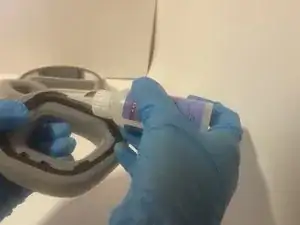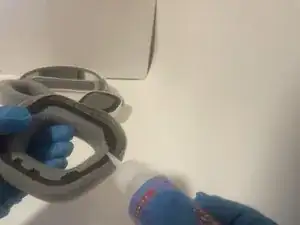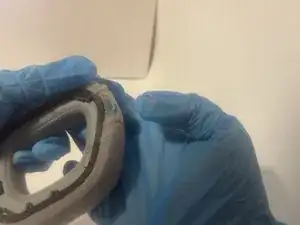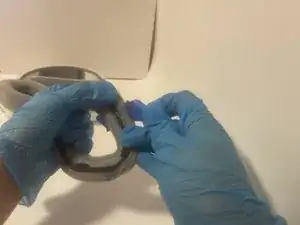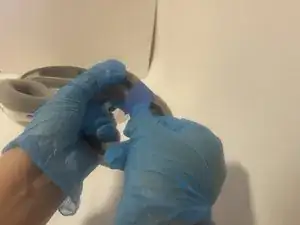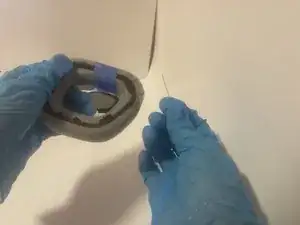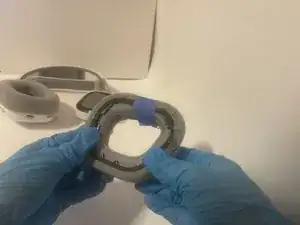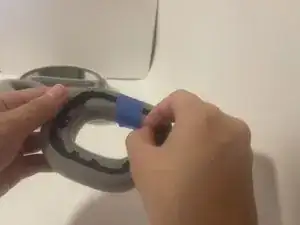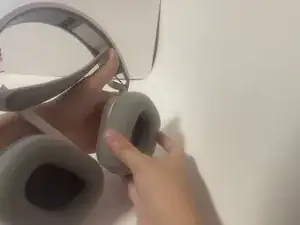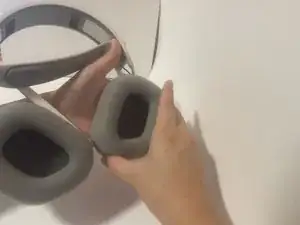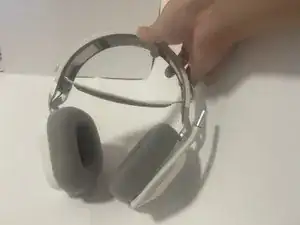Introduction
With prolonged use and improper storage, the earpad cushions on a headset may detach from the earpad. These earpads have a unique shape, and buying replacement earpads may be expensive as they are only available on the Corsair website with $10 shipping. This guide will demonstrate how to fix the broken earpad.
Steps 4 to 7 uses strong adhesives that may result in skin irritation or bonded skin. Wear gloves or have a glue debonder ready.
Before beginning, set up the project in a well-ventilated area as adhesive fumes may irritate eyes and cause respiratory irritation.
Tools
-
-
Clean the area around the earpad speakers and cushion. A paper towel will suffice if only dust is being cleaned off.
-
-
-
Take a pair of scissors and cut the old adhesive as close as possible to the fabric still adhered.
-
-
-
Pull the fabric to the newly prepared earpad and hold it flush to the black lining of the earpad.
-
-
-
Reattach the earpad by lining the earpad in a clockwise direction and twist counter-clockwise to secure the earpad back into place.
-