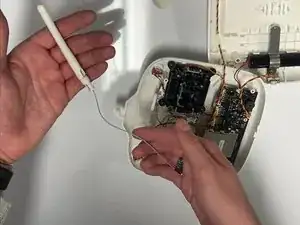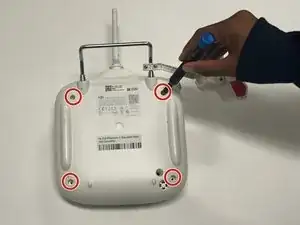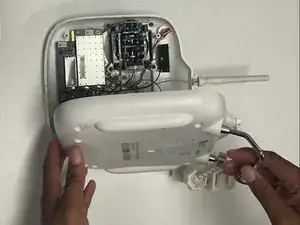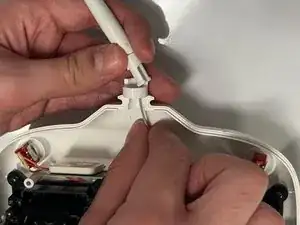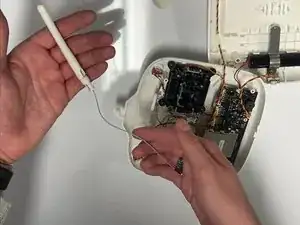Introduction
This guide will be used to open the DJI Phantom 3 Standard Remote Controller to access and replace the antenna. Antennas are a crucial controller component because they allow for communication between the controller and the drone. An antenna replacement can improve the connection between your controller and the drone. Some antennas provide a larger controller range compared to the stock antenna.
Tools
-
-
Position the controller so the back is facing up and the joysticks are resting on the table.
-
Remove the four 11 mm screws that secure the back plate using a JIS #0 screwdriver.
-
Remove the back plate, being mindful of the wires still connected to the device.
-
-
-
Use a spudger to pry the gray antenna wire from the glue.
-
There is a small metal piece latched in and should be removed from its place as well.
-
-
-
Squeeze and twist the outer antenna attachment to unlatch it from its place.
-
Remove the antenna.
-
To reassemble your device, follow these instructions in reverse order.