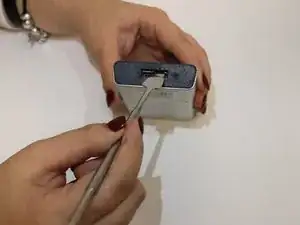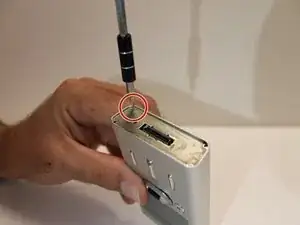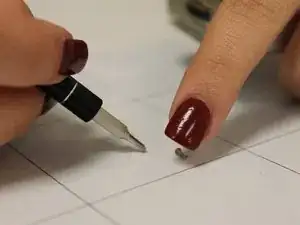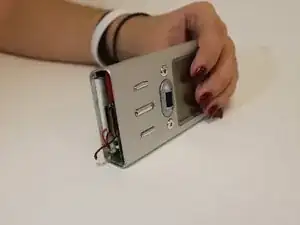Introduction
This guide demonstrates how to disassemble your Dell DJ MP3 player to access and replace the motherboard. Follow the steps in great detail to ensure the success of your repair.
Before you begin, make sure that your device is powered off and it is unplugged from the charger and battery is removed.
Tools
-
-
Using the metal spudger, carefully slide it under the black rubber bottom to remove it.
-
Using a Phillips J000 head screw driver, unscrew the 4mm screws placed on the outer corners of the metal plate.
-
Again, take the metal spudger, placing it under the metal plate to take it off.
-
-
-
Once the metal plate is off, inspect the inside of the device to be sure the battery is plugged in and there's nothing blocking it.
-
-
-
To replace the battery, simply insert a new one into the same slot and then plug in the end to the correct spot.
-
After the device is assembled, power the device on. The issue should be repaired.
-
-
-
Inspect your device and be sure that it matches the device that this guide is disassembling.
-
Familiarize yourself with the specific design of the device.
-
-
-
The top plate of the device is attached by a dot of glue. Use the metal spudger to pry the plate off.
-
After the top plate is removed, remove the four 4mm screws that attach the inner plate.
-
When the plate is removed, the motherboard will be ready to be removed.
-
-
-
Slide the motherboard out of the protective case.
-
When the motherboard is exposed the device is ready to be inspected and repaired.
-
One comment
How did you get the logic board to slide past the scroll wheel ?
kf4qic -