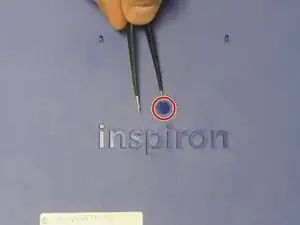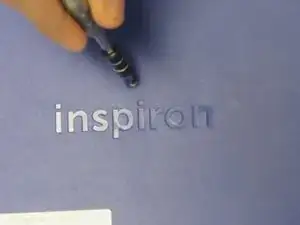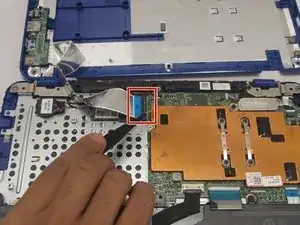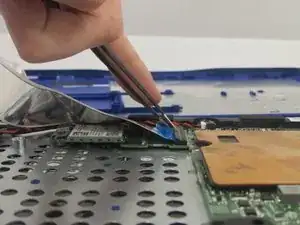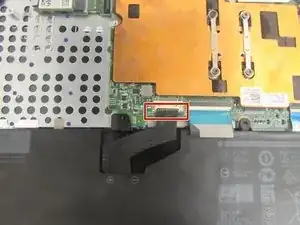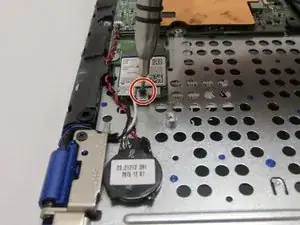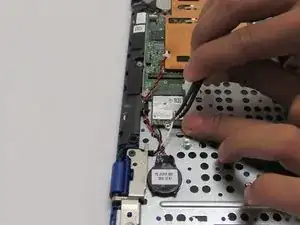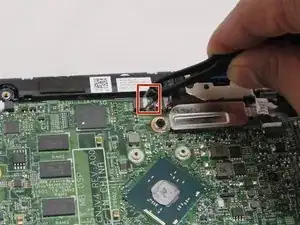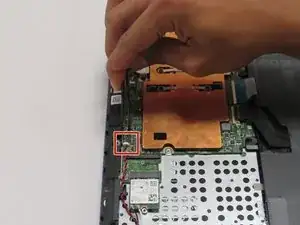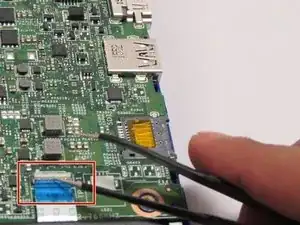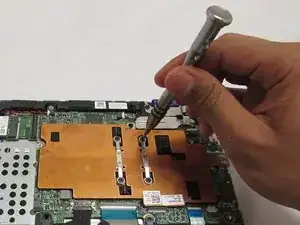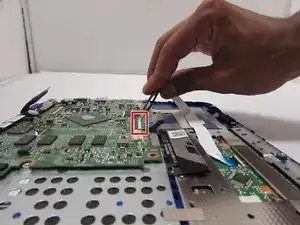Introduction
This will show you how to remove & replace your motherboard. This would be a last step in attempting to repair your computer if you've attempted the other guides.
Tools
-
-
Unlock the wide ZIF connector securing the flex cable.
-
Pull the ribbon cable outwards to disconnect the back cover from the motherboard.
-
-
-
Use the phillips screwdriver with the PH0 to loosen the 4 screws and remove the orange plate.
-
-
-
Use the phillips screwdriver with the PH00 head to unscrew the one 3mm screw. Then, remove the bracket.
-
Conclusion
To reassemble your device, follow these instructions in reverse order.