Introduction
In this guide, we will show you how to remove and replace the Battery.
Tools
Parts
Conclusion
To reassemble your device, follow these instructions in reverse order.
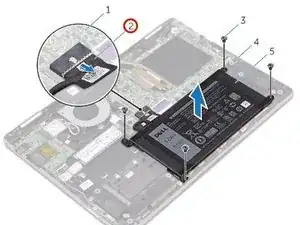
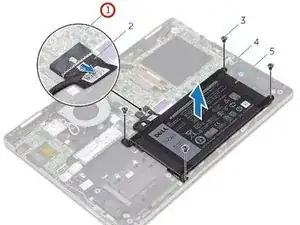
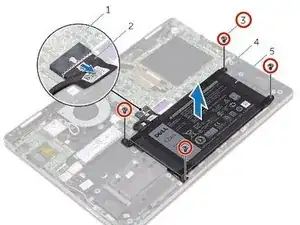
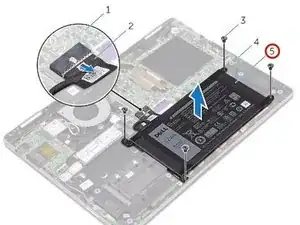
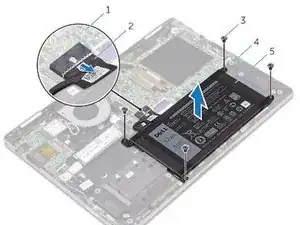
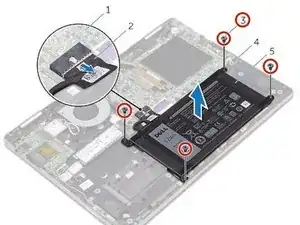
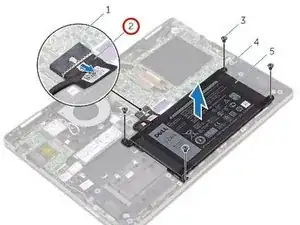

Well, nice description, but you need to remove the bottom cover by first removing all the screws, then using a pry device, sliding it around the edge until you can pop off the bottom cover. THEN you can access the four screws on the battery.
Gregg Stanley -