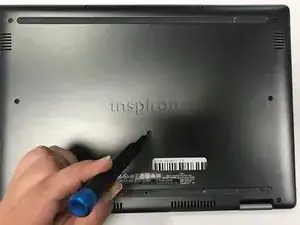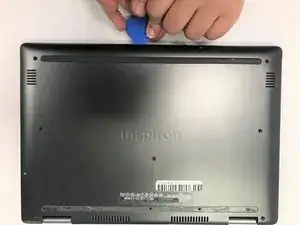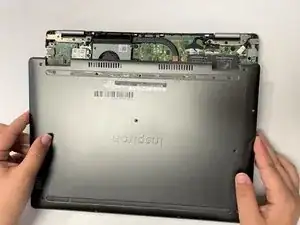Introduction
One of the common defects that Dell Inspiron 13 7378 is currently facing has been the complete shut off or pitch-black screen that pops out of nowhere. That may have a lot to do with the battery and could also potentially mean it's damaged.
Before following this guide make sure the device is powered off as this can be a dangerous hazard. You will then be able to safely replace your battery and return your computer back to its proper function.
Tools
Parts
-
-
Using a Phillips #00 screwdriver, extract the nine 3 mm screws located on the back of the laptop.
-
-
-
Carefully pry open the back of the back of the laptop using opening picks.
-
Carefully raise and detach the back cover from the laptop.
-
Conclusion
Replace the back cover to complete the process.