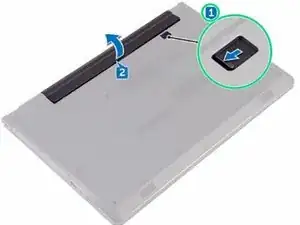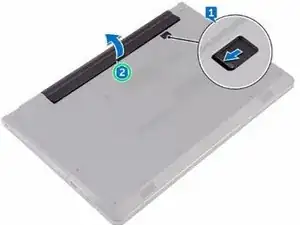Introduction
In this guide, we will be showing you how to remove and replace the Battery.
Parts
-
-
Turn the computer over, open the display, and press the power button for five seconds to ground the system board.
-
One comment
I'm a tech savvy user but, I just read this just to be sure there wasn't anything I was missing. I didn't think of grounding the system board for some reason. Thanks for that! Critical step!
David D -