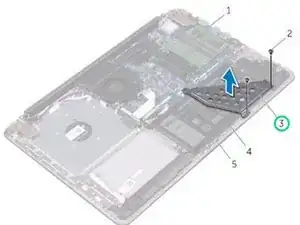Introduction
In this guide, we will be showing you how to remove and replace the Battery.
Tools
-
-
Remove the screws that secure the battery bracket to the system board and palm rest and keyboard assembly.
-
Conclusion
To reassemble your device, follow these instructions in reverse order.
One comment
É possível usar esse modelo de Notebook sem bateria só na energia ?