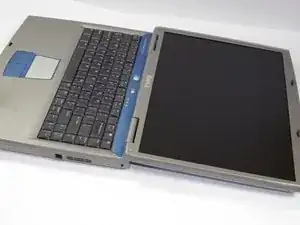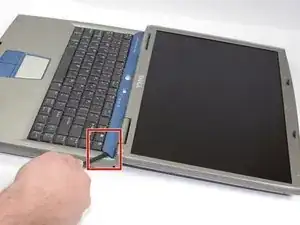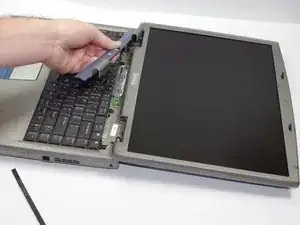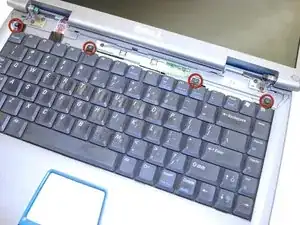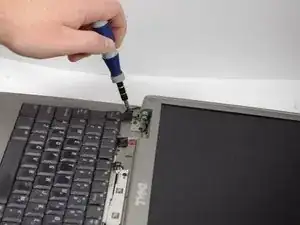Introduction
This guide will provide you with a step-by-step procedure of how to remove the keyboard on your Dell Inspiron 5100 PP07L. Be advised: this guide will require you to remove your laptop battery. Use caution when removing the battery, as lithium ion batteries (like the one in this laptop) can be dangerous if handled incorrectly. Be sure to carefully follow the instructions of this guide to avoid breaking the hinge cover of your laptop and to prevent key caps from being broken.
Tools
-
-
Starting from the right side of the hinge cover, use the flat end of the spudger to pry up the hinge cover and gently remove it.
-
Conclusion
To reassemble your device, follow these instructions in reverse order.