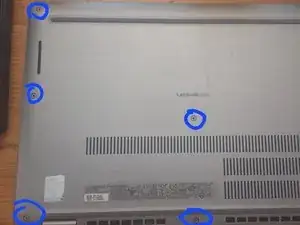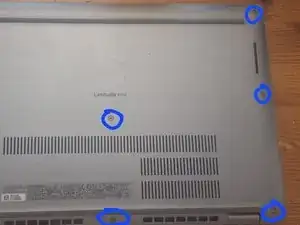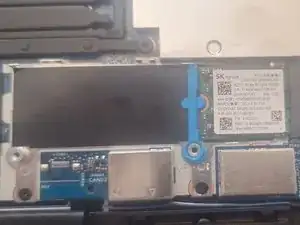Introduction
Tools
Parts
-
-
Unscrew the bottom from the frame.
-
There are 8 captive screws.
-
Use the pick to pry to back off releaseing the clips that hold it on.
-
-
-
There are 2 screws holding it closed. They are not captive.
-
You can detach the battery if you want. Just pull up on the battery cable using the pull tab.
-
-
-
Remove the ssd holder by lifting upon the back or middle then pull it towards you or move it to the side.
-
Pull ssd out and replace it.
-
Conclusion
To reassemble your device, follow these instructions in reverse order.