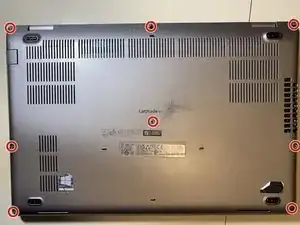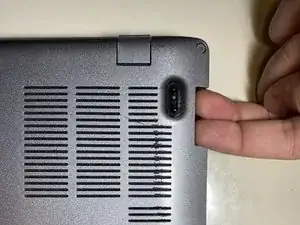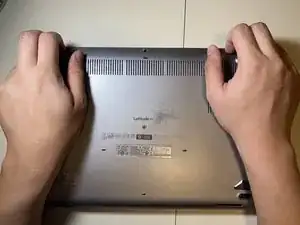Introduction
Use this guide to replace the battery in a Dell Latitude 5411.
Tools
Parts
-
-
Pull the battery connector pull tab straight up to disconnect the battery.
-
Remove the one 2 mm Phillips #1 screw that secures the battery.
-
Lift the battery straight up and out of the chassis.
-
Conclusion
To reassemble your device, follow the above steps in reverse order.
For optimal performance, after completing this guide, calibrate your newly installed battery.
Take your e-waste to an R2 or e-Stewards certified recycler.
Repair didn’t go as planned? Try some basic troubleshooting or ask our Answers community for help.