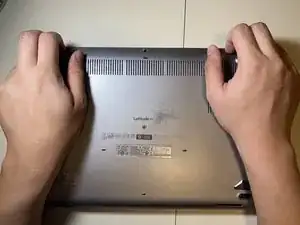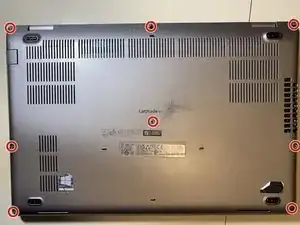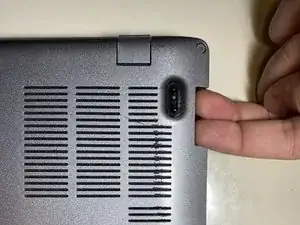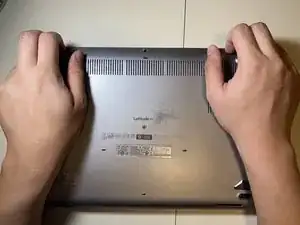Introduction
Use this guide to replace the lower case on a Dell Latitude 5411.
Tools
Conclusion
To reassemble your device, follow these instructions in reverse order.