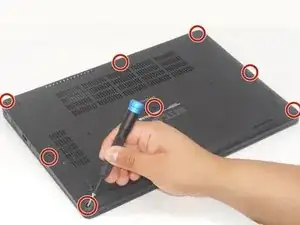Introduction
This guide will walk you through replacing the battery on a Latitude 5480, 5490, 5491 series laptop. You’ll need a #1 Phillips screwdriver, and about ten minutes of patience.
Tools
Parts
-
-
Insert an opening tool into the seam between the lower case and chassis.
-
Pry up around the perimeter of the device until the lower case fully releases.
-
Lift off the lower case.
-
-
-
Grip the black battery cable connector loop and pull it directly up to disconnect the battery.
-
Conclusion
To reassemble your device, follow these instructions in reverse order.