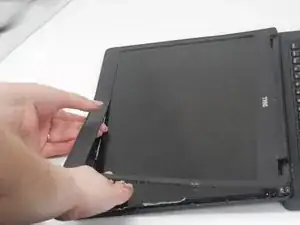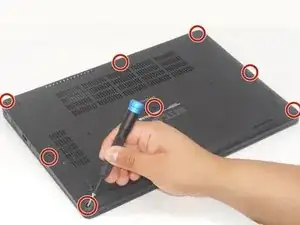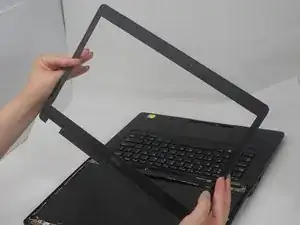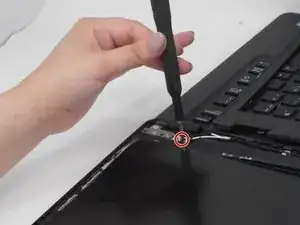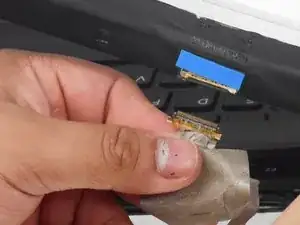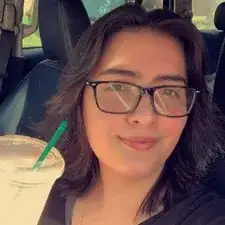Introduction
Users can look to this guide if they are looking to replace their screen for the Dell Latitude 5480 laptop. Screens provide visuals for users. Users will want to replace their screen if it is cracked or their screen appears black.
Tools
Parts
-
-
Insert an opening tool into the seam between the lower case and chassis.
-
Pry up around the perimeter of the device until the lower case fully releases.
-
Lift off the lower case.
-
-
-
Insert a plastic card between the bezel and the display.
-
Slide the plastic card beneath the entire bezel to sever the adhesive that secures the bezel.
-
Lift the bezel off of the display.
-
-
-
Remove the four 5.6 mm Phillips head screws, one at each corner, to release the display assembly.
-
Gently lift away the display panel and set it on top of the keyboard.
-
-
-
On the bottom of the back of the display panel, remove the tape that secures the cable connecting the screen to the base of the computer.
-
Flip up the display cable locking bar.
-
Disconnect the display connector.
-
Remove the display.
-
To reassemble your device, follow these instructions in reverse order.