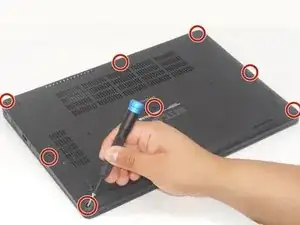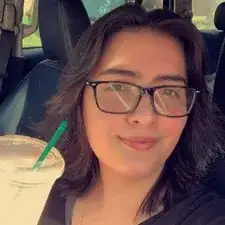Introduction
If you are replacing the bottom cover or base of your Dell latitude (model 5480) you can review the steps provided in this bottom cover replacement guide. Users replace the bottom cover of their laptop if there are any cracks that risk exposure to the components in their laptop, if they are looking for disassembly of the bottom cover to replace other components inside the bottom of their laptop they can refer to this guide as well. The bottom cover acts as a barrier to protect all of the components inside the bottom of your laptop from exposure. There are eight screws you will have to unscrew with a Phillips #00 screwdriver. The next step will be unclipping the bottom cover from the device with an opening tool.
Tools
Parts
-
-
Insert an opening tool into the seam between the lower case and chassis.
-
Pry up around the perimeter of the device until the lower case fully releases.
-
Lift off the lower case.
-
To reassemble your device, follow these instructions in reverse order.