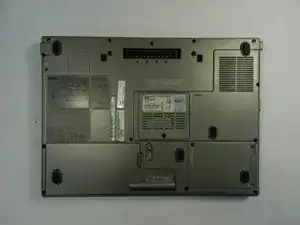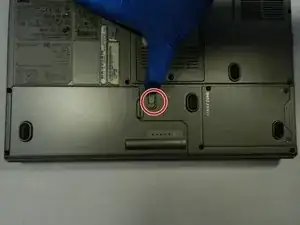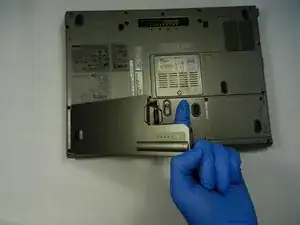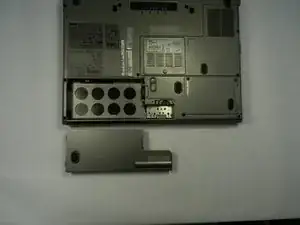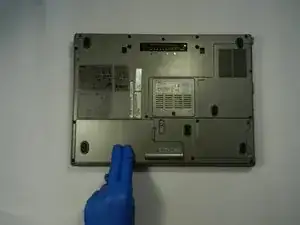Introduction
If your Dell Latitude D830 laptop is no longer holding a charge or you notice the battery draining too quickly, it may be time to replace the battery. This guide will walk you through a simple 8-step process to replace the battery with a compatible new one. No special tools are required for this replacement, but you’ll need to have a new, compatible battery on hand before you begin.
Before starting, ensure that the replacement battery is specifically designed for the Dell Latitude D830 model to guarantee proper fit and function.
Take precautions to power off the laptop completely and disconnect it from any power sources before proceeding with the replacement.
-
-
Place finger/ thumb on the slide button, then push the button forward
-
This unlocks the battery.
-
-
-
Insert the new battery with the left side being placed in first.
-
Press the new battery down until a "click" is heard.
-
To reassemble your device, follow these instructions in reverse order.