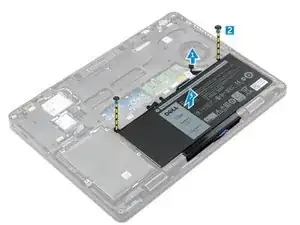Introduction
Parts
-
-
Disconnect the battery cable from the connector on the system board [1].
-
Remove the screws that secure the battery to the computer [2].
-
Lift the battery away from the computer [3].
-
-
-
Connect the battery cable to the connector on the battery.
-
Route the battery cable through the routing channel on the battery
-
-
-
Insert the battery into the slot on the computer.
-
Tighten the screws to secure the battery to the computer.
-
Connect the battery cable to the connector on the system board
-
To reassemble your device, follow these instructions in reverse order.
2 comments
I have this model but the problem is my battery. No batteries are currently installed. It seems that the battery cable for Latitude E5470 is faulty. How to confirm it's the cable?
Moutech -
Same Here, Looks like the bios is Not accepting a non Dell battery. Any options to go round this Problem?