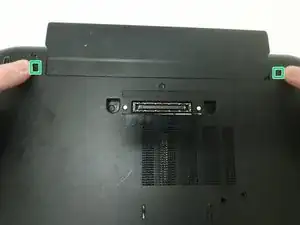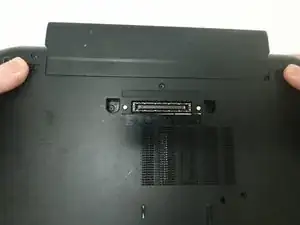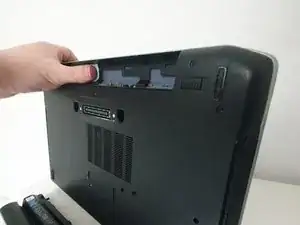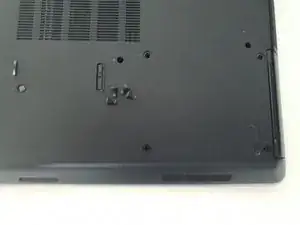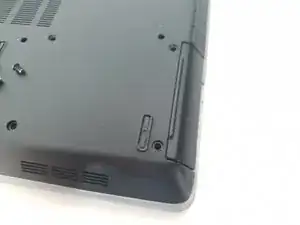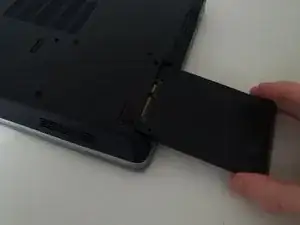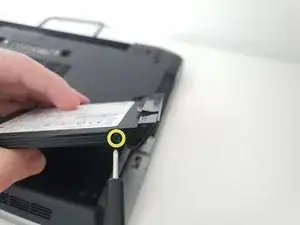Introduction
This guide will help you replace your hard drive or upgrade to a SSD on the Dell Latitude E6320.
Make sure to fully turn off your laptop to prevent file corruption and minimise the risk of electric shocks!
Tools
Parts
-
-
Slide the two latches each side of the battery outwards. You'll notice you've unlatched the battery from the chassis when you hear two clicks.
-
-
-
To remove the battery from the chassis, pull it up from underneath the top of the battery.
-
Place the battery on a sensible surface, where it won't fall down.
-
-
-
Find the outdent at the right side of the chassis, and pull it outward to release and slide out the hard drive.
-
-
-
Dislodge the caddy from the drive by lifting the caddy up and wiggling it outwards at the same time.
-
To install your new hard drive and reassemble your device, follow these instructions in reverse order.
If you are replacing your exisitng HDD with a SSD, make sure to get a spacer.