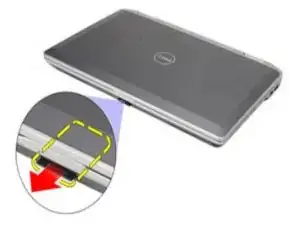Introduction
This nice and easy guide will tell you how you can replace, add and remove an SD/memory card on your Dell Latitude E6320 laptop. It's probably the easiest replacement ever!
Parts
-
-
The slot is located in the middle towards the bottom under the trim (at the front nearest you if you were looking at the screen).
-
-
-
If you have an SD card already inserted, press on it to unlatch it from it's place.
-
Slide the SD card out.
-
-
-
To insert an SD card into the slot:
-
Slide the card facing upwards (contacts facing down, label facing up) into it's slot
-
Press on it to latch it into place.
-