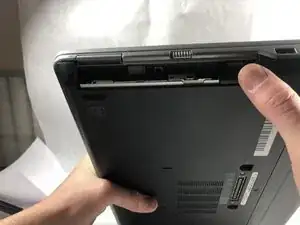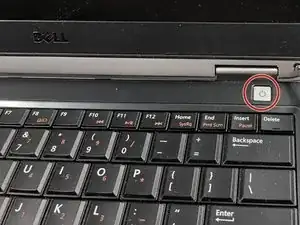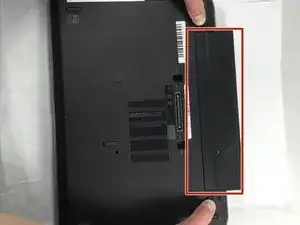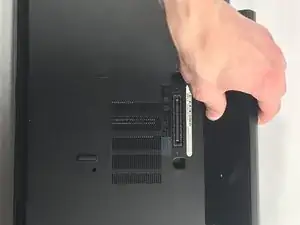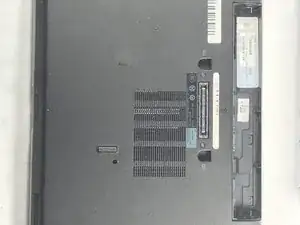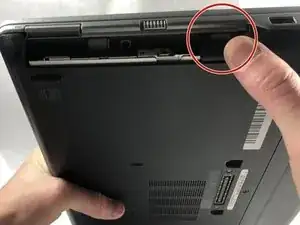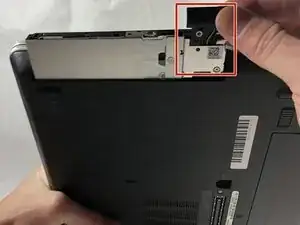Introduction
This guide will show you how to safely replace the CD drive from a Dell Latitude E6330. Before proceeding with the replacement step, it's important to test the drive with a CD that is known to be in good condition to ensure faulty drive. To replace the CD drive, follow the steps in the guide. Use caution when removing the drive to ensure no further damage.
Tools
Conclusion
To reassemble your device, follow these instructions in reverse order.