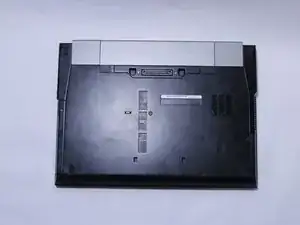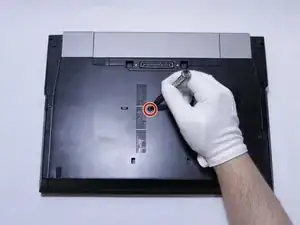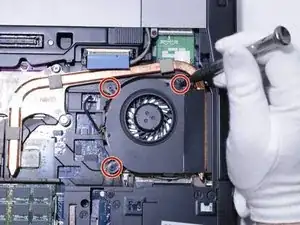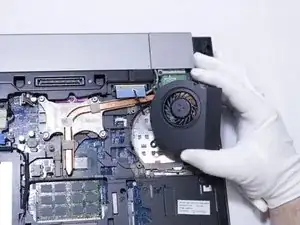Introduction
Welcome to this moderate difficulty-level guide for replacing the fan in your Dell Latitude E6500 laptop. Over time, dust and debris can accumulate inside your device, leading to overheating and reduced performance. A malfunctioning fan can cause your laptop to run hot, potentially damaging internal components and affecting overall functionality.
In this guide, we'll walk you through the step-by-step process to safely remove the old fan and install a new one, ensuring your laptop runs cool and efficiently. Whether you're a seasoned technician or a first-time DIYer, this guide is designed to make the replacement process as straightforward as possible.
Tools
-
-
Use a J0 screwdriver to remove the single screw on the back of the device.
-
Remove the backing of the computer by sliding it toward you.
-
To reassemble your device, follow these instructions in reverse order.