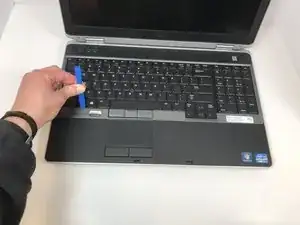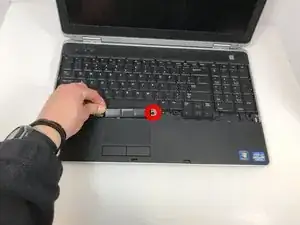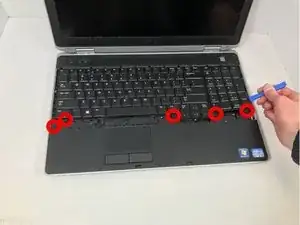Introduction
This guide will walk users through replacing the Dell Latitude E6530 motherboard. Refer to troubleshooting page before beginning guide to determine and clarify the problem.
Tools
-
-
Using a Phillips #1 Screwdriver, unscrew the button panel.
-
Life the button panel out of the Dell Latitude E6530.
-
-
-
Flip the computer onto it's back.
-
Remove the back panel.
-
Using a 1mm Philips Head Screwdriver, remove the screws indicated in the image.
-
-
-
Using a 1mm Philips Head Screwdriver, remove the screws indicated in the image.
-
Use a spludger to remove the keyboard.
-
Conclusion
To reassemble your device, follow these instructions in reverse order. If problem persists refer to troubleshooting guide and additional links.