Introduction
Follow this easy guide to learn how to remove the back case on your Dell Latitude E7470 to replace a broken cover, open it up to clean it, or repair or replace other components of your laptop.
Conclusion
To reassemble your device, follow these instructions in reverse order.
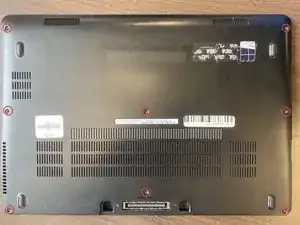

After unscrewing the 8 screws, they stay on the back cover.
Victor Ashiedu -