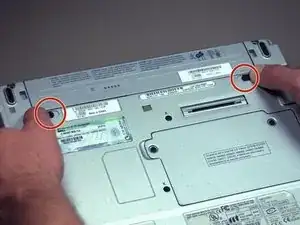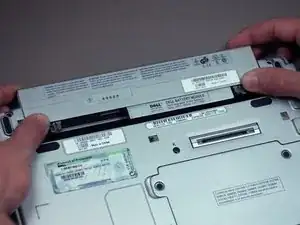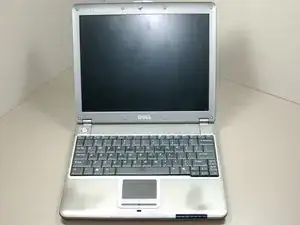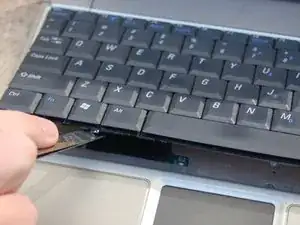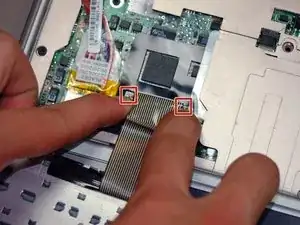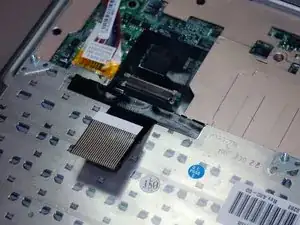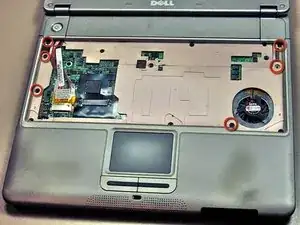Introduction
If the cooling fan on your Dell Latitude X300 is damaged or no longer working, this set of instructions will aid you in replacing the cooling fan. The cooling fan is necessary for actively moving air through the inside of the laptop. If your Dell Latitude X300 is overheating or too noisy, your cooling fan may not be working properly. Before beginning ensure that the laptop is powered off.
Tools
-
-
Carefully turn the laptop over and open the screen all the way.
-
Locate the slot to remove the keyboard in the lower left hand corner.
-
Using a spudger as a lever, insert it into the slot and gently pry up.
-
-
-
Position the laptop so that the bottom is facing upward.
-
Remove the three 4 mm Phillips #0 screws holding the bottom of the palm rest.
-
-
-
Return the laptop to proper position and open the screen.
-
Remove the six 4 mm Phillips #0 screws holding in the palm rest.
-
-
-
Unplug the cooling fan wires from the system board by gently pulling on the hard molded plastic portion.
-
To reassemble your device, follow these instructions in reverse order.