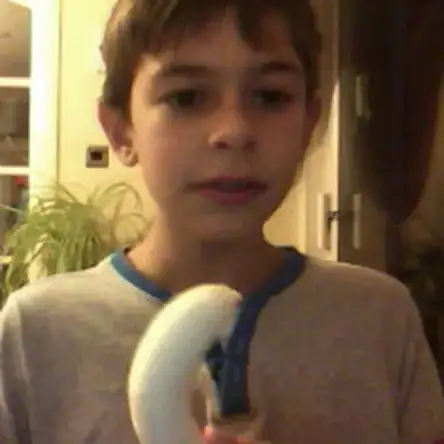Introduction
Dell Optiplex 745 Small Form Factor panel removal
Tools
-
-
Remove the side panel/cover
-
Pull the slide at the top back.
-
This releases the panel, and it can be removed easily.
-
-
-
Remove the back cover.
-
Unscrew the 3 screws at the back, next to the power cable slot.
-
Pull along the sides of the cover bit by bit to remove each holder from its respective slot
-
Conclusion
To reassemble your device, follow these instructions in reverse order.