Introduction
This guide covers how to replace the fans in a Dell Precision 7560 laptop. The fans are responsible for maintaining the laptop's internal temperature. A poorly functioning fan means a poorly functioning laptop, so keeping the fans spick and span, free from dust and grime is a sure way to keep performance high, Caution is required when pulling connecting wires throughout the process.
Tools
Conclusion
To reassemble your device, follow these instructions in reverse order.
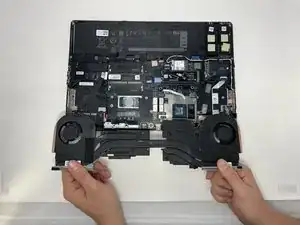
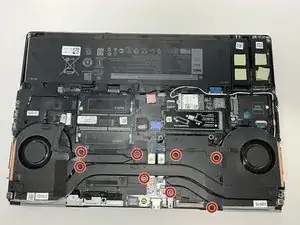

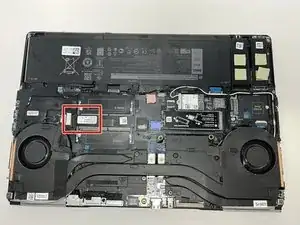

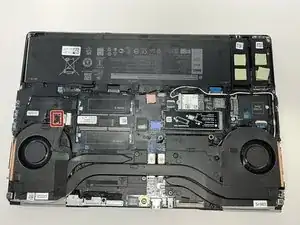



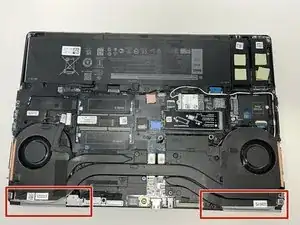
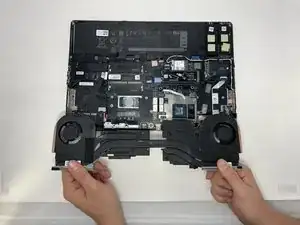
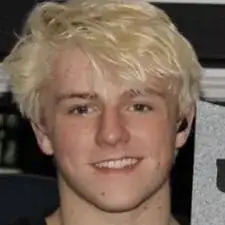
I highly suggest having a can of air spray ready before doing this and blow the fans and the heat sink vents clean from dust at this point and before going forward. Because when the fan assembly is lifted any dust accumulated on it can get on to the surfaces of the sticky heat sink pads that on the components below the assembly. Another important suggestion is to have thermal paste cleaner and new tube of thermal paste ready. Once you remove the fan assembly you will have to have to clean the remainder of the old caked thermal paste and put new one before placing the replacement back on.
niyeziterenkoy -