Introduction
This guide will walk you through the process of safely removing and replacing the LCD screen on a Dell Precision M6600 laptop. If your screen is cracked, flickering, displaying distorted images, or experiencing backlight failure, replacing the LCD can restore full functionality to your device. Before starting this repair, power off your laptop, unplug it from any power source, and remove the battery to prevent electrical damage. Be mindful of fragile display connectors and handle internal components with care to avoid accidental damage.
Tools
-
-
Use the iFixit opening tool to carefully pry around the edges of the screen bezel, starting from a corner or along the bottom edge. Gently work around the perimeter to release each of the clips.
-
Once it has been loosened, lift the bezel away from the display and set it aside in a safe place to prevent any damage.
-
-
-
Use a Phillips #0 screwdriver to remove the screws securing the LCD screen to the display frame.
-
Once all screws are removed, set them aside in a safe place.
-
-
-
Carefully disconnect the gold LCD cable from the back of the screen by gently pulling on only the connector, not the cable itself.
-
Once the cable is fully detached, lift the LCD screen out of the display assembly and place it on a clean, flat surface to prevent scratches or damage.
-
Once you have installed the new LCD and reassembled the device, power on your laptop to test the display. If the screen functions correctly, your repair is successful. If you experience issues, double-check connections to ensure everything is securely attached.
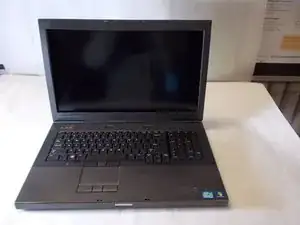
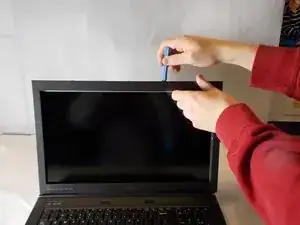
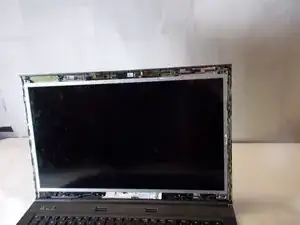
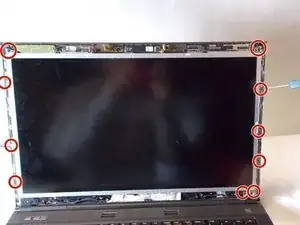
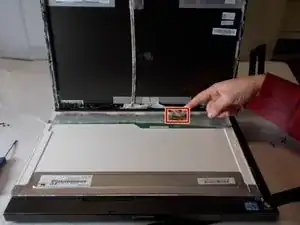
Easier to remove the battery before opening the laptop.
Make sure the laptop is shut down properly, unplug the charging cable (if it was plugged in), close the laptop and remove the battery.
Mike -