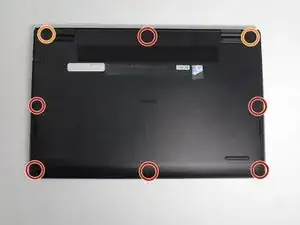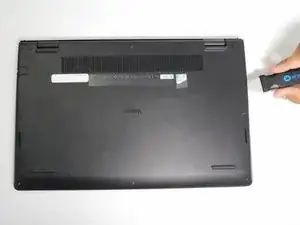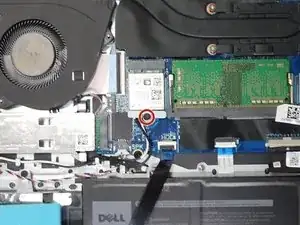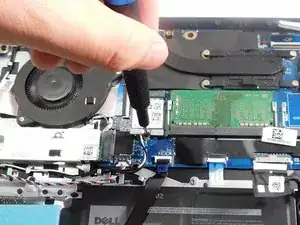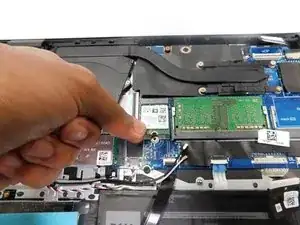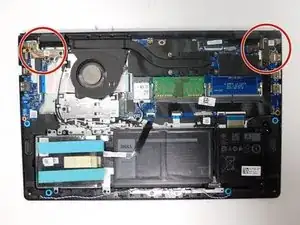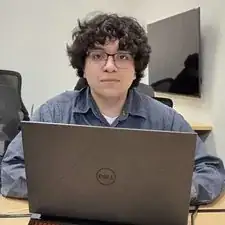Introduction
If your laptop display isn't showing up, it's probably because the screen display is broken. This guide shows you how to replace the display screen on your laptop.
Tools
-
-
Use a Phillips #0 screwdriver to remove the six 1 mm screws (circled in red).
-
Loosen the two captive 1 mm screws on the back corners.
-
-
-
Remove the 1 mm screws holding down the metal bracket in red circle with Phillips #0 screwdriver.
-
-
-
Unplug both the white and black wire
-
The black wire is marked in red.
-
The white wire is marked in orange.
-
Conclusion
To reassemble your device, follow these instructions in reverse order.