Introduction
Click here for the updated version of this guide. The guide you are currently viewing is archived here for historical purposes only.
Tools
Parts
-
-
Use opening picks or a plastic pry tool to pry open the case clips, beginning from the back edge.
-
To reassemble your device, follow these instructions in reverse order.
6 comments
There is a #00 Phillips under the XPS cover on the bottom. Also one of the #0 screws holding the battery down is #00. It is not necessary to remove the speakers but the wires are taped to the battery so pick and remove the tape.
Took me about 45 minutes.
Couple of complexities:
1. The speaker removal, it’s easier just to unscrew and pull out that way. Moreover, it’s easier the same way to replace, the problem is if you push in the speakers can remain wobbly unless you properly attach to the flexible plastic things.
2. When replacing the screws on the battery, do the little screw first. It shows it on the images, but doesn’t mention it, it’s a different sized screw (step 3).
3. Removing the screws on the back of the laptop is tough unless you have a good screw driver. In the end, I bought one from China from Aliexpress that was bang on what I needed.
Does anyone have a source for a replacement battery? I checked Amazon but reviews were sketchy at best.
I was concerned about the Amazon reviews as well. I ordered my battery directly from Dell for $85.



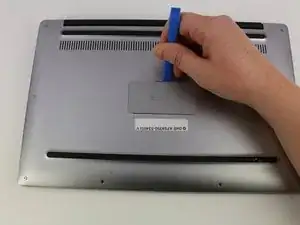










Missing a step about removing the tiny Phillips head screw under the XPS flip up cover in the middle. Also, there are hooks all the way around the cover so it doesn’t simply lift off.
curtis_p_brown -
What about step 3???
Peter Hecht -
Please dont hurry , take your Time to follow this procedure. It takes 20 min (not 5) and step 4 requires half of this Time. Good luck.
Peter Hecht -
+1 Peter Hecht is right - getting the little clips the back is snapped on with is time consuming and a bit fiddly for people not used to “spudging” off covers. Starting from the back is the key those come loose much easier and help with the rest
Doug Steinschneider -
Great guide. It took me 20 minutes and there were no surprises. Battery installed. :)
dhenniga -