Introduction
Click here for the updated version of this guide. The guide you are currently viewing is archived here for historical purposes only.
Tools
-
-
Use opening picks or a plastic pry tool to pry open the case clips, beginning from the back edge.
-
Conclusion
To reassemble your device, follow these instructions in reverse order.



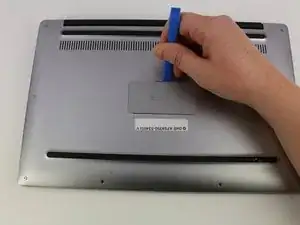







Missing a step about removing the tiny Phillips head screw under the XPS flip up cover in the middle. Also, there are hooks all the way around the cover so it doesn’t simply lift off.
curtis_p_brown -
What about step 3???
Peter Hecht -
Please dont hurry , take your Time to follow this procedure. It takes 20 min (not 5) and step 4 requires half of this Time. Good luck.
Peter Hecht -
+1 Peter Hecht is right - getting the little clips the back is snapped on with is time consuming and a bit fiddly for people not used to “spudging” off covers. Starting from the back is the key those come loose much easier and help with the rest
Doug Steinschneider -
Great guide. It took me 20 minutes and there were no surprises. Battery installed. :)
dhenniga -