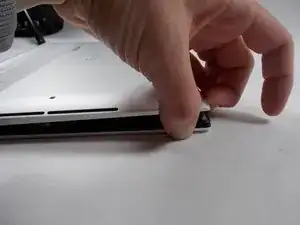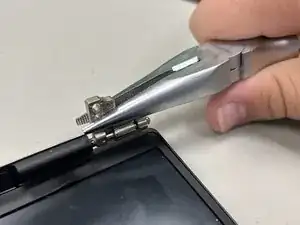Introduction
Laptop hinge replacement is important because it ensures that the display system stays in place without wobbling, moving, or being too tight. A broken hinge will affect the usability of your laptop. This guide will show you how to replace the hinges using the iFixit iOpener tool.
Tools
Parts
-
-
Remove eight 2.5 mm from around the perimeter of the battery using a Phillips #0 screwdriver.
-
-
-
Remove the four screws (eight total) from each display hinge using a Phillips #00 screwdriver.
-
-
-
Heat the iOpener in the microwave for 30 seconds.
-
Place the iOpener on top of the laptop where the hinge is connected. Leave it there until the glue holding it in place melts.
-
Conclusion
To reassemble your device, follow these instructions in reverse order.