Introduction
This procedure determines if the spring needs replacement.
-
-
The symptoms of this fault are:
-
The printer displays a 'Paper Jam' error, and tells you to remove the rear duplexer, and says that you may need to open the front cover too. When you touch 'OK', nothing happens, unless you open and close the front door.
-
When you open and close the front door and then touch 'OK', the printer mechanism moves a little and then it displays the error again. Occasionally the printer may move through most of a full initialization before stopping again.
-
If you bypass the door close mechanism (place an opaque object in the rectangular slot on the left hand side), you will see that the paper feed rollers are moving a small distance back, the carriage moves to the left slightly, then the feed rollers move forward and stop.
-
Shine a light into the printer, and check over on the far right for a small lever. This lever should slide to the right with gentle pressure, and spring back into position. If it doesn't slide back, try pulling it gently to the left.
-
If you can move the lever back and forth but it doesn't spring, then you need to disassemble your printer and replace this spring.
-
If this lever doesn't work as it should, you need to replace the spring.
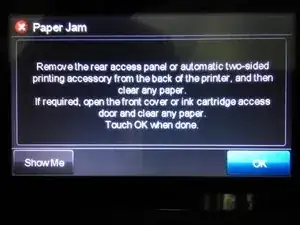


Hi Mr.Robert Backhaus,
Thanks a million..for saving my printer.
I've contacted HP and they asked me to dispose of the printer as there is no service available for consumer printers.
I've not go the skill to go all out following your useful and detailed step by step guide..
What I did was I tried to move the lever you highlighted...it was jammed at first...then it snapped...I guess the spring broke...
Then I use a rubber band to hook it to the metal panel...to simulate the return spring function..
And it works.
Not a proper repair...
Just a Band It type of get it running solution.
Thank you so much for your generous sharing.
Else my OfficeJet Pro 8620 will never be able to function again because of a spring.
Leehanvoon@yahoo.com
Leehanvoon -
Robert, Thanks for the info!!
I was able to move the lever which did not spring at all but the false paper jam error message is gone (yay!). I'm not sure how long it will last.
I'm now confused as to how the "rubber band" solution is installed. What size rubber band? Where is the metal panel the rubber band is hooked to (as mentioned in Leehanvoon's reply)? Can you provide any insight?
Thanks in advance for any advice. ~Audrey
ale57intx@yahoo.com
Audrey -
I haven't done the rubber band fix, but the idea would be to hook it around a few things on the back side of the right hand support plate, stretched across the back side of the lever to push it outwards.
Robert Backhaus -