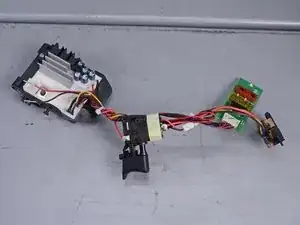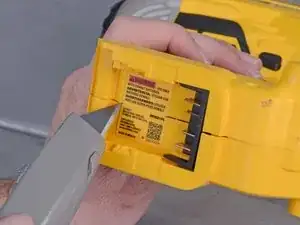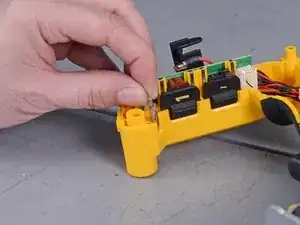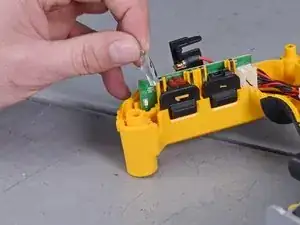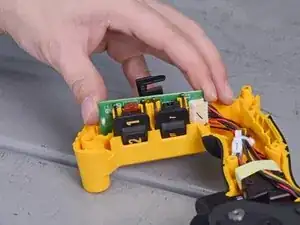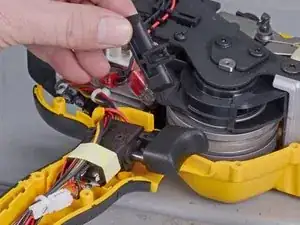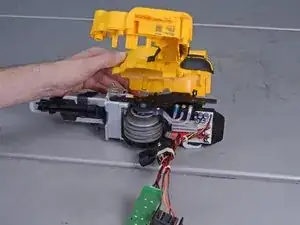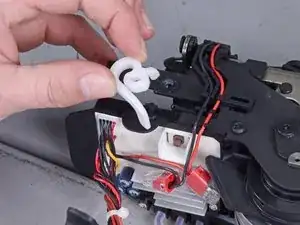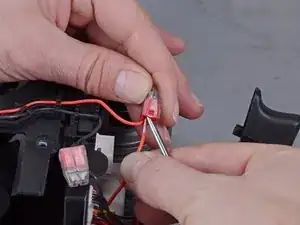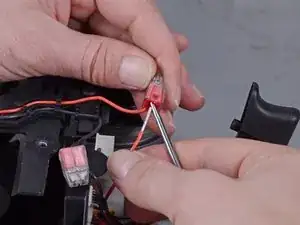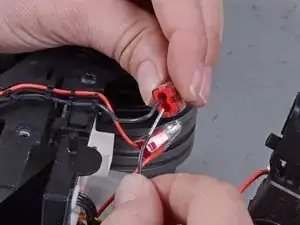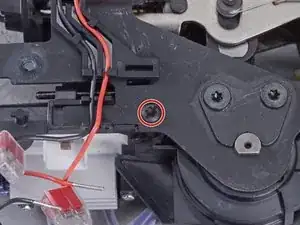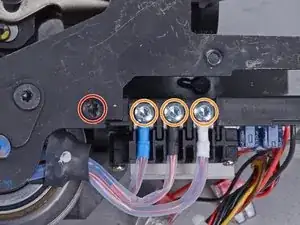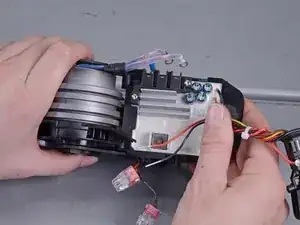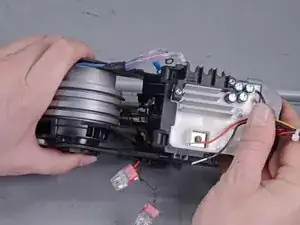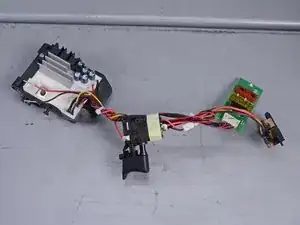Introduction
This guide shows how to remove or replace the main board electronics in a Dewalt DCN21PL Nailer.
Tools
Parts
-
-
Use a T10 driver to remove the four screws securing the bottom half of the casing.
-
Remove the four T10 screws securing the top half of the casing.
-
-
-
Use your two thumbs to firmly spread the metal hook clamp apart while slowly pushing it forward off the handle.
-
-
-
Use a sharp blade to slice the label underneath the battery mount to disconnect the two halves of the case.
-
-
-
Use a T20 driver to remove the two screws securing the two halves of the case to the front assembly.
-
-
-
Use the provided 3.5 mm hex key to remove the two return system bolts on either side of the nailer.
-
-
-
Grab the end cap and slide the return system assembly out of the back of the nailer to remove it.
-
-
-
Use a small flathead screwdriver in the gap between the two halves of the casing near the trigger to pry the two halves apart.
-
-
-
Grasp either side of the main circuit board and slowly pull it up and out of the slot in the casing.
-
-
-
Use wire snips to cut the small black cable tie securing the four main board wires together.
-
-
-
Insert the point of a pick tool into the push-in connector's inlet hole, which has the main board wire plugged into it.
-
With the pick tool still inserted, pull the red main board wire out of the push-in connector.
-
Repeat this same process for the black wire and other push-in connector.
-
-
-
Use a T20 driver to remove the following screws:
-
Two 15 mm-long board retaining screws, one on either side.
-
Three 10 mm-long motor wire screws.
-
To reassemble your device, follow these instructions in reverse order.