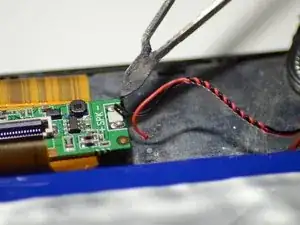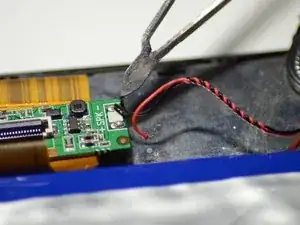Introduction
You can see the screen but can't hear any sound from your speaker? Then this is the perfect repair guide that you will need if you ever come across this issue with your DigiLand DL718M device. This repair guide will show you how to replace the speaker of your DigiLand DL718M tablet.
Some soldering is required for this repair. If you don't know how to solder or have no experience with it, you can visit this link to get started: How To Solder and Desolder Connections
Before you begin, make sure to turn off your device and disconnect it from the charger.
Tools
-
-
Desolder the two wires from the motherboard that connect to the speaker.
-
Remove the speaker from the tablet.
-
Conclusion
To reassemble your device, follow these instructions in reverse order.