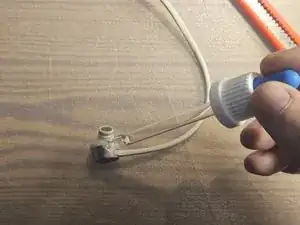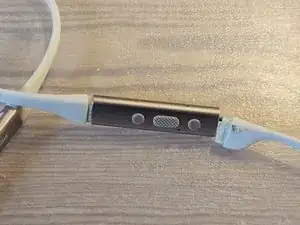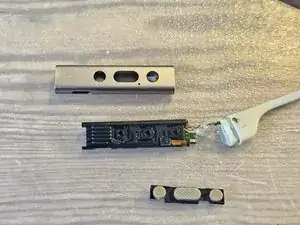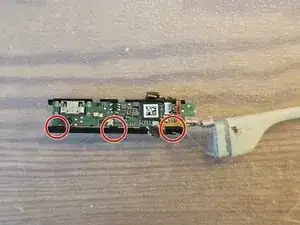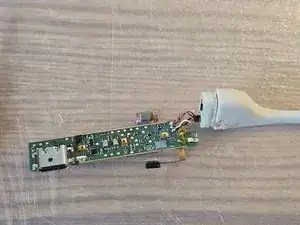Introduction
-
-
(Optional) Tip: Apply alcohol to seam to soften the glue
-
Pry open the metal shell carefully with a flat object, e.g. cutter knife
-
-
-
(Actually turned out to be unnecessary, nothing interesting beneath)
-
Remove the dark foam pad from the end of the cable. Make sure to grab the sticker pad (transparent) and not just the foam, otherwise it will crumble
-
Store the pad on a flat plastic foil to keep the glue intact
-
-
-
To pry open the earpiece/ speaker shell, carfeully insert a sharp object in different places around the seam
-
It will eventually pop open. Go gradually and gently, not too much at once
-
-
-
The cables are clipped into the metal shell and aditionally secured with glue. They can be removed with gentle force without damaging the metal (but I did slightly damage the rubber cable)
-
(Optional) apply alcohol to the seam to soften the glue
-
With some pliers gripping the cable and holding the metal shell with the fingers, gently rock sideways until the cable comes loose
-
The cable to the earpiece is actually multiple parts:
-
the outer rubber cable
-
an inner black cable with the wires, which can slide back and forth inside the outer rubber cable
-
a Bluetooth antenna at the base of the right earpiece cable
-
-
-
Holding the metal shell with your fingers and the cable with some pliers, gently rock up and down until the clip and glue comes loose
-
-
-
The black earpiece cable can be pulled back inside the rubber jacket. This allows the control unit to be pulled out towards the neckband by a few centimeters
-
Once pulled far enough out, detach the FPC connecting the neckband to the right control unit
-
-
-
Pull the control PCB towards the neckband end several centimeters
-
Remove the push buttons towards the earpiece side
-
Slide the PCB back into place
-
-
-
Now the PCB can be pulled out towards the earpiece end!
-
There are two microphones on a flex FPC. Gently pry these up from the plastic shell
-
The black plastic shell can then be removed by some clips on the back
-
To reassemble your device, follow these instructions in reverse order.