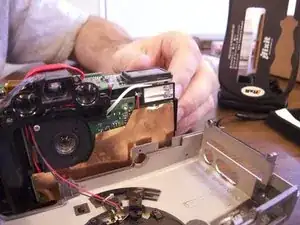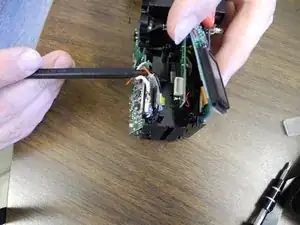Introduction
Tools
-
-
Locate the silver power button. Gently slide the button to the middle section labeled "off" to shut down the camera.
-
Remove the batteries from the battery compartment located on the underside of the camera.
-
Remove the SD card from the compartment located on the flat, left side of the camera.
-
-
-
Separate the front and the back pieces of the camera's plastic casing using a spudger.
-
When separating the small silver siding, the indicator for the view/off/playback may fall out.
-
The plastic viewing window located on the top of the camera may also become lose and fall out.
-
-
-
Optional: Remove two black screws from top of camera on the flash side for more working space.
-
-
-
Cut white wire, red wire, and black wire connecting flash element to circuit board by unsoldering ends
-
To reassemble your device, follow these instructions in reverse order.