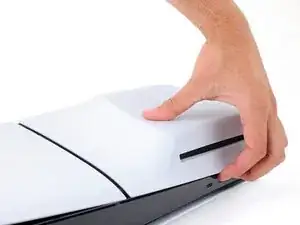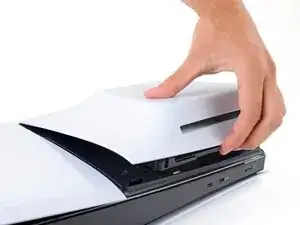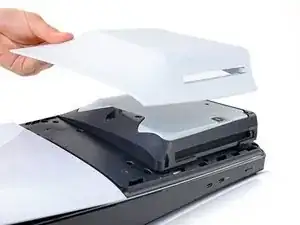Introduction
This guide shows how to remove the disc drive cover on your PlayStation 5 Slim.
-
-
Firmly pull up the front edge of the disc drive cover to release the clips.
-
Remove the cover.
-
Conclusion
To reassemble your device, follow these instructions in reverse order.