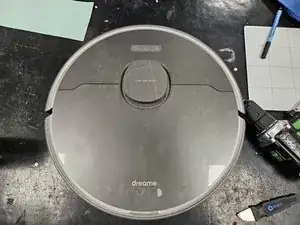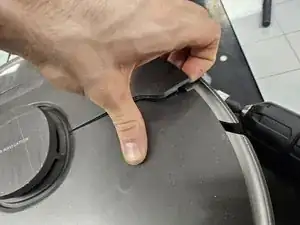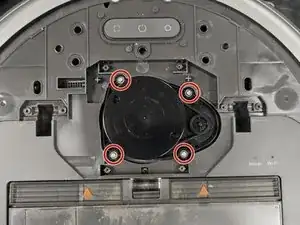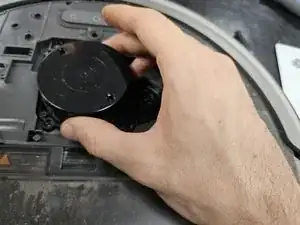Introduction
This guide will show you how to replace the Laser Distance Sensor (LDS or LiDAR) of Dreame's robotic vacuum Z10 Pro.
You may want to do so if your robot reports "Error 1: Laser Distance Sensor blocked."
I recommend reading the entire guide before starting the disassembly, then following steps as needed during.
Tools
-
-
Remove the screws using a PH2 screwdriver, then the plastic tabs.
-
Then remove the back half of the top cover.
-
Conclusion
To reassemble your device, follow these instructions in reverse order.