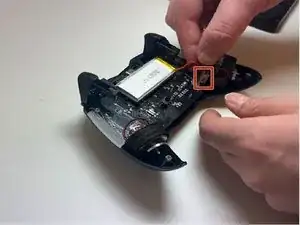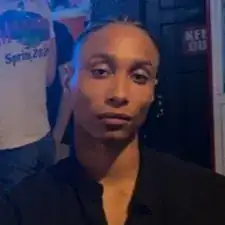Introduction
Replacing the triggers on your EasySMX X15 Controller is a straightforward process that can help restore the responsiveness of your controller's shoulder buttons. This guide will walk you through the steps using tools commonly available at home, ensuring a quick and easy fix.
Note: You don't have to remove the battery as shown in Step 3, but make sure to disconnect the battery cable from the board before proceeding to the next step.
Tools
-
-
Use a Phillips #00 screwdriver to remove the four 9 mm screws from the bottom of the EasySMX X15.
-
Use an opening tool to gently pry between the seams of the controller to separate the lower and upper casings.
-
-
-
Push on alternating sides of the connector to disconnect the red battery cable from the board.
-
-
-
Disconnect the vibration motor cables from the connectors on the circuit board.
-
Use a Phillips #00 screwdriver to remove six, 6mm screws from the board.
-
-
-
Gently lift the board away from the upper casing, maneuvering it around the triggers by lifting it from the bottom, away from the upper casing.
-
-
-
Use a Phillips #00 screwdriver to remove the two 4mm screws located on each side of the triggers.
-
Carefully lift the triggers out to remove them.
-
To reassemble your device, follow these instructions in reverse order.