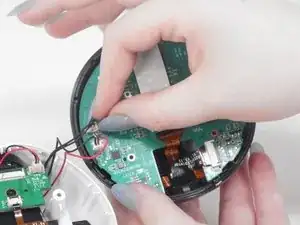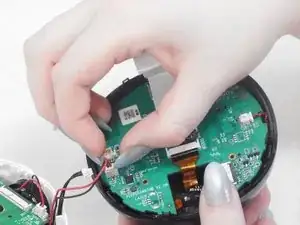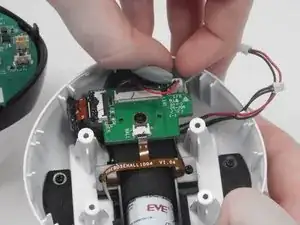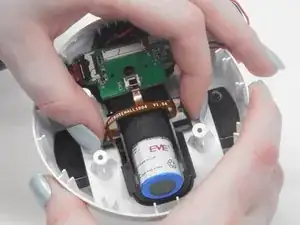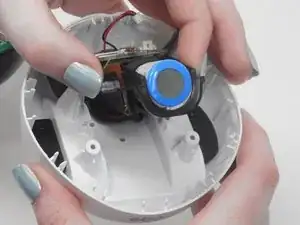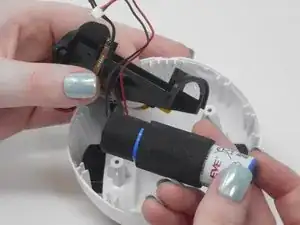Introduction
The speaker, which provides high-quality audio for voice interactions, music playback, and other features, is a crucial part of the Enabot EBO SE. Speakers may face wear and tear or technological problems that compromise their performance over time. It could be time to replace the speaker on your Enabot EBO SE if you're experiencing audio issues or decreased sound quality. We will take you step-by-step through the replacement of the speaker in this tutorial to help the process go smoothly.
Tools
-
-
Gently turn the robot upside down.
-
Place the robot on a stable surface to prevent it from rolling or falling.
-
-
-
Use your fingernail to carefully press down and eject the Micro SD Card from the back of the Enabot.
-
-
-
Using the iFixit opening tool or your fingernail, place it underneath the gray tab on the lower housing.
-
Lift the tab up and pull out the ribbon cable to disconnect it from the lower housing.
-
-
-
Gently use your finger nails to lift up and disconnect both wires to fully separate the upper and lower housings.
-
-
-
Use the iFixit opening tool or your fingernail to disconnect the cable by placing the edge underneath the gray tab.
-
Flip the tab up and pull the ribbon cable out.
-
Disconnect the red and blue wires from the daughterboard by using your finger nails to pull up on the connector to disconnect.
-
-
-
Use a Phillips #00 screwdriver to remove both 7.4 mm screws from the side of the battery's casing.
-
To reassemble your device, follow these instructions in reverse order.