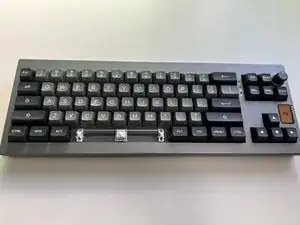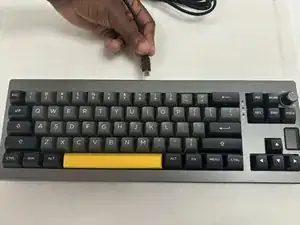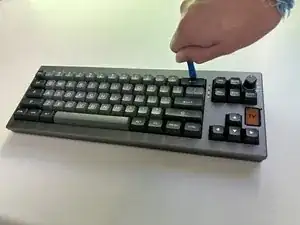Introduction
Replacing the switches on your Epomaker Shadow-X can help restore or customize the typing experience. Follow this guide to safely remove and replace switches. Note: this process requires the keyboard to be hot-swappable.
Tools
-
-
Unplug or disconnect the keyboard from the PC.
-
Turn off and unplug the keyboard if connected via USB-C.
-
If using Bluetooth, disconnect it from all paired devices.
-
-
-
Use a keycap puller to remove each keycap over the switches you plan to replace.
-
Gently pull upward to avoid damaging the keycap or switch stem.
-
-
-
Use a switch puller to press the clips on each side of the switch.
-
Gently pull the switch straight up to remove it from the socket.
-
-
-
Align the pins of the new switch with the socket or PCB holes. Carefully press the switch into place until it clicks or fits snugly into the PCB.
-
You’ve completed the switch replacement on your Epomaker Shadow-X keyboard! With new switches installed, your keyboard should offer an improved typing experience. Test each key to ensure they’re responsive, and enjoy the renewed feel of your keyboard.