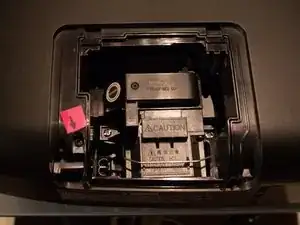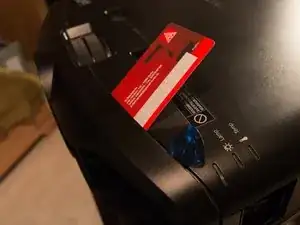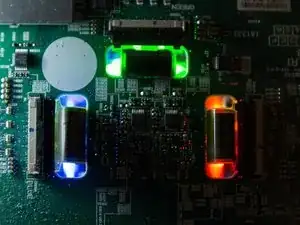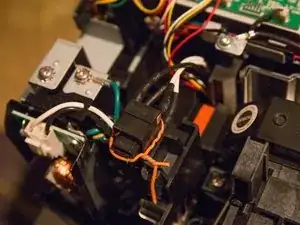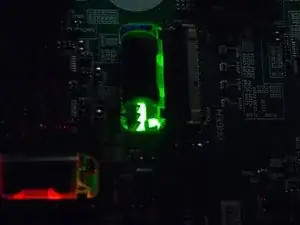Introduction
Tools
-
-
Here you can see the green stain I got on the projection. It is caused by dust (in my case) on the green lcd panel. It is to a certain degree possible to focus the projector on these stains.
-
-
-
Remove 10 non metric screws, one inside the lamp housing and 9 at the bottom. I marked all non metric screws with pink markers.
-
-
-
You can take of the front now. I used a guitar pick and a plastic card. Insert the pick carefully in the left side of the projector between case and front plate and try to make your way to the middle. Do the same from the right side, the front cover should come off now.
-
-
-
Remove the metric screws at the back, I marked them with yellow markers. The rear plate should come off than
-
-
-
You can see the LCD block below the pcb.
-
[optional] plug the lamp back in
-
[optional] To get it running you need to overwrite the switch next to the lamp as you can see on the second picture. As soon as you plug the projector in there will be LIVE PARTS everywhere, continue with extreme caution!
-
You dont need to remove the pcb. Just use some clean and dry air to blow into the holes where the cable go through. If you use air or gas in cans, make sure to not freeze the panels! If you use a compressor make sure there is no oil or water in the air. Be careful with the nozzle, especially if it is made out of metall.
-
To reassemble your device, follow these instructions in reverse order.